


The following workflow briefly explains how to use the dataMARS104 unit:
| 1. | Before beginning a set of flights, set up the engineering-units ICD, automatic recording trigger and recording filter setting files, load them onto the removable recording media and then transfer it to the airborne unit. |
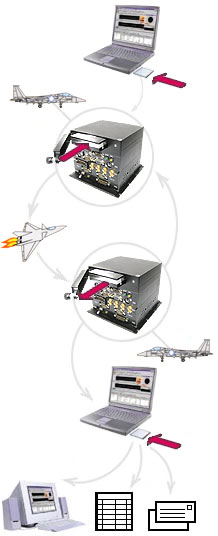 |
| 2. | Insert the removable recording media into the airborne unit and power up. The new setup files will override the previous ones in the unit. (A short pre-flight test should be performed to monitor and record live data in all communication channels.) |
|
| 3. | During flight, the dataMARS104 unit records communications data. Recording can be started and stopped either manually by the pilot, or automatically according to configured triggers, based on monitored engineering-units data. An optional status LED in the cockpit indicates recording status. |
|
| 4. | On the ground, remove the recording media from the system. To immediately start the next flight, insert a new recording media unit. |
|
| 5. | Insert the PC-compatible recording media into a lab PC, and immediately analyze the data. Alternatively, copy the stored information either to the PC's disk or through a network to a remote computer, then analyze the data from these files. Distribute portions of the recorded data for further analysis, or generate reports. |